Although ultimately the only thing that’s truly effective is being away from my laptop and my phone, there are a couple of blocking apps that I’ve found very useful in helping me break the cycle of addiction. The most useful of these is Quality Time, which was actually suggested to me by my previous counsellor.
Quality Time is mainly intended as an app to track your phone usage, but it also has a function for taking a break. This function works by you selecting in advance a list of apps you’ll be allowed to use when it’s in break mode, and setting a length of time you’ll have to wait to unlock it from break mode to use your phone normally. You can also schedule breaks in advance. I have it scheduled so it’s permanently in break mode. The best thing about it is that once it’s in break mode, there’s no way to get out of it other than waiting for the timer to count down. I started with it set to one minute, then two minutes, then five minutes, but I still kept unlocking it. So finally resorted to making it thirty minutes.
One thing you might notice from the list of apps I’ve allowed myself to use is that I’ve excluded anything potentially addictive. When I first started using Quality Time I also used BlockSite to stop me using certain websites, but that’s very easily disabled, so in the end I just had to disable the browser completely. I also don’t allow myself access to email as I found myself perpetually checking it. For some reason I’ve not seemed to have a problem with YouTube on my phone, and sometimes it’s nice to send people (who don’t use Spotify) songs I’m thinking of.
The blocking app I’ve used for my laptop is the StayFocusd Chrome extension. This allows you to limit the amount of time you can spend on a list of websites you give it. Once you’ve exceeded the alloted time for the day there’s no way to extend it. Of course you can uninstall the extension, but you can add the Chrome extensions page to the list of blocked sites to prevent this. I’ve discovered as I was writing this that you can also uninstall it from it’s page on the Chrome web store, so I’ve blocked chrome.google.com as well. The best thing about StayFocusd is it’s Nuclear Mode. This completely blocks you from accessing any sites on your blocked list for an amount of time you choose. After having previously used it for a day, then a few days, then a couple of weeks, I currently have Nuclear Mode on for a month. Those swipey dating sites are just too tempting.


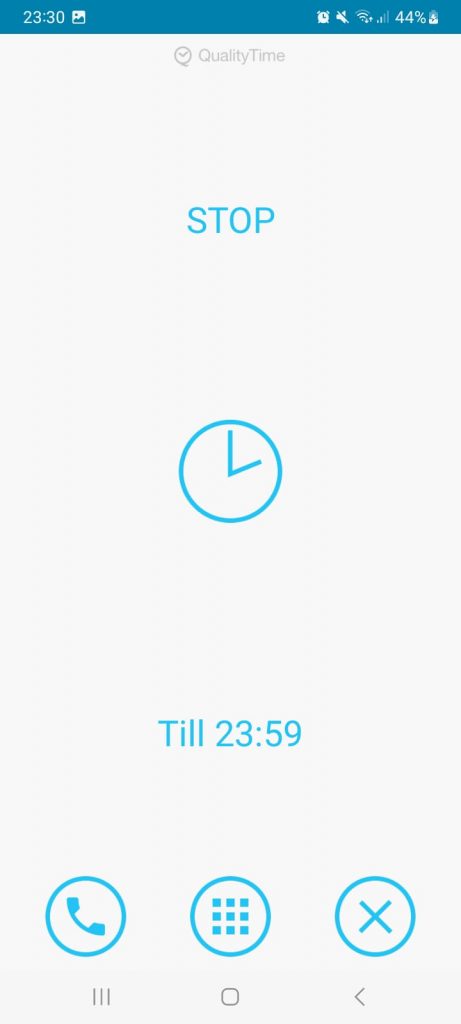
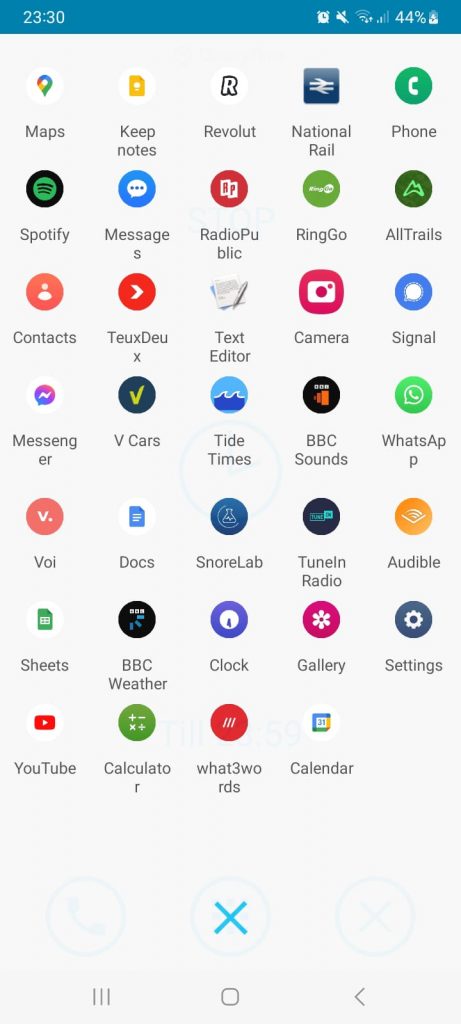
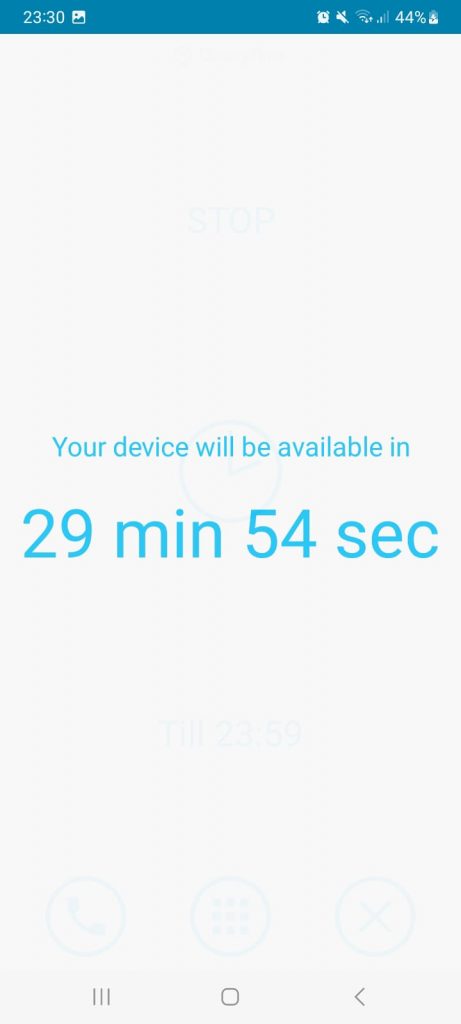
One Comment